5
18 reviews
Introduction to Visual Studio Code
In this course, you will learn how to use Visual Studio Code as one of your text editors for your ...
IDE (Integrated Development Environment). The instructor will guide you through step-by-step from zero knowledge in learning Visual Studio Code for you for better coding and development. Enroll today!
Show more
- Description
- Curriculum
- Reviews
In this course, you will learn how to use Visual Studio Code as one of your text editors for your IDE (Integrated Development Environment). The instructor will guide you through step-by-step from zero knowledge in learning Visual Studio Code.
Visual Studio Code is one of the text editors used by many developers today, and widely used by many companies around the world.
In this course you will learn:
- Why do we need to learn Visual Studio Code
- How can VS Code help me in coding
- How to install Visual Studio Code into my Computer
- How to use the Visual Studio Code User Interface
- How to Create, Edit, and Modify Codes in Visual Studio Code
- How to Customize Visual Studio Code for My Personal Computer
- How to Set Your Goals in Coding
What are the benefits of the course:
- You will learn how to use a Text Editor for Coding
- You will be familiarized with Visual Studio Code
- You can work together with other Developers using Visual Studio Code
- You can work with Companies that use Visual Studio Code
- Coding will be much easier for you
After the Course, You will receive:
- Certificate of Achievement
- Intro to Visual Studio Code Badge
You can attach them to your Resume and Portfolio as your skills
Enroll Today for Free!
Click Enroll and Register/Login!
Welcome to the Course!
Getting Started
Let's Begin
VS Code Utilization
-
14Rank 3A - Utilization of VS Code6:30
-
15Rank 3B - Utilizing VS Code IIVideo lesson
-
16Rank 3C - Utilizing VS Code III11:30
-
17Rank 3D - How to Prevent Burn-Out31:51
-
18Rank 4A - Setting Your Goals15:54
-
19Let Us Help Others by Sharing3
-
20More Free Courses3
-
21Developers Meeting Updates3
-
22Giving Your Review03:31
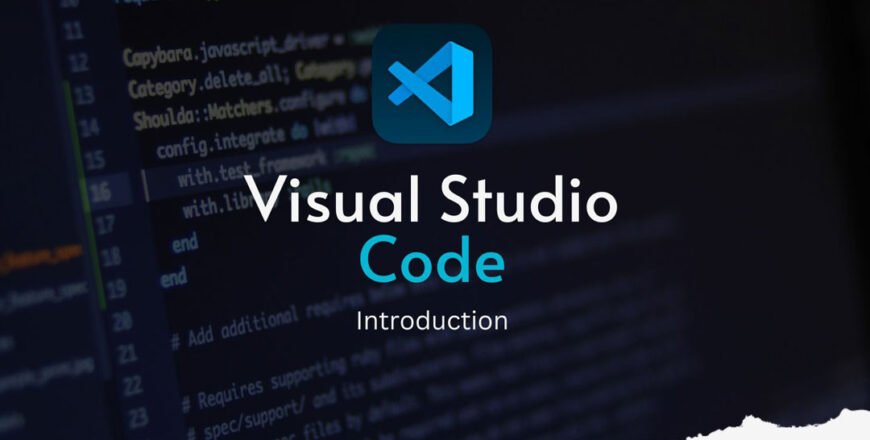
Introduction to Visual Studio Code
Category:
5
18 reviews
Share
Free Course
Course details
Duration
Lifetime Access
Lectures
22
Level
Beginner
Introduction to Visual Studio Code Certificate
Lifetime Access
Mobile, Desktop and Laptop




